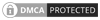Revit Massing Tools
Level 1
1h 41m
In this course we are going to take a look at the conceptual Revit Massing tools within Revit 2013.
This is part 1 of a 2 part Course. In this course, Brad will show two distinct ways to create a mass, either free-form through the Conceptual Mass Environment, or more prescriptive through the In-Place Component Family. Then he will show you how to take these two different masses, bring them into a project, add building elements such as roofs, walls, and floors, and separate them into different options using the Design Options tool. In Part 2, Space Planning & Programming in Revit you will learn how to move from conceptual design to schematic design using Revit's space planning and programming tools.
When you are done with this course, you will be able to build nearly any massing form and understand how to schedule them separately so you can compare them side by side on one sheet.
*Autodesk, Revit® are registered trademarks or trademarks of Autodesk, Inc., and/or its subsidiaries and/or affiliates in the USA and/or other countries. This website is not affiliated with, sponsored, endorsed, approved, or otherwise authorized by Autodesk, Inc.
Chapter 1: Masses in the Conceptual Massing Environment (34m 27s)
Chapter 2: Masses in the Generic Model Family Environment (29m 7s)
Chapter 3: Working with Masses in a Project (36m 34s)
Get licensed faster. Become a member now.
Choose your subscription