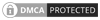Rhino to Revit Interoperability
Level 2
1h 37m
In this Rhino to Revit Interoperability course Jake will show you how to develop geometry in Rhino, and with the help of a few Grasshopper Plugins, translate that geometry into live, functional Revit geometry.
Jake begins by explaining when it makes the most sense to keep your geometry in Revit & when it makes the most sense to work in Rhino, and use these translation techniques. Then, you will build the floors & columns of a slanted tower in Rhino & learn how to use Hummingbird to translate that geometry into Revit floors & columns. Finally, you will learn how to use Chameleon & Lunchbox to panelize a curtain wall facade in Rhino, and get that geometry into Revit as live adaptive component familes.
When you are done you will have built a tower with complex geometry, and translated it all from Rhino to native Revit geometry.
You can download these free plugins here:
*Autodesk, Revit® are registered trademarks or trademarks of Autodesk, Inc., and/or its subsidiaries and/or affiliates in the USA and/or other countries. This website is not affiliated with, sponsored, endorsed, approved, or otherwise authorized by Autodesk, Inc.
Chapter 1: Basic Massing & Surface Translation from Rhino to Revit (19m 29s)
Chapter 2: Floors in Rhino to Revit (16m 19s)
Chapter 3: Columns in Rhino to Revit (26m 5s)
Chapter 4: Facade Panelization (34m 22s)
Get licensed faster. Become a member now.
Choose your subscription