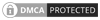Setting Up Revit Project Templates
Level 3
2h 7m
In this course, Brian walks you through the process of setting up your own, custom Project Template.
Starting with setting up graphic standards, Brian shows you how to customize annotation and then finishes with how to get content- like families, schedules, shared parameters, levels and starting views- in your project.
When you're done you will know how to build your own custom project template, and how to utilize it over and over, for each new project that you start.
*Autodesk, Revit® are registered trademarks or trademarks of Autodesk, Inc., and/or its subsidiaries and/or affiliates in the USA and/or other countries. This website is not affiliated with, sponsored, endorsed, approved, or otherwise authorized by Autodesk, Inc.
Chapter 1: Setting Up Graphic Standards (42m 55s)
Chapter 2: Setting up Annotation (25m 24s)
Chapter 3: Getting Content into your Project Template (58m 5s)
Get licensed faster. Become a member now.
Choose your subscription