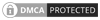The Basics of Computational Design in DynamoBIM
Level 1
4h 3m
In this course, Brian DeYoung from SOM will be teaching you the basics of computational design in DynamoBIM.
First, you will learn how to navigate the DynamoBIM interface and how it works in conjunction with Revit. Then you will learn how to create lists, lines, surfaces, and solids using nodes in a computational design environment. Finally, you will learn how to download and utilize custom nodes to manipulate and alter your designs.
When you're done with this course you will know the basics of how to navigate Dynamo and harness the power of computational design to create complex forms quickly and precisely.
Autodesk, Revit® are registered trademarks or trademarks of Autodesk, Inc., and/or its subsidiaries and/or affiliates in the USA and/or other countries. This website is not affiliated with, sponsored, endorsed, approved, or otherwise authorized by Autodesk, Inc.
Chapter 1: Dynamo Fundamentals (37m 49s)
Chapter 2: Creating Lines in Dynamo (35m 50s)
Chapter 3: Working with Lists in Dynamo (1h 1m 1s)
Chapter 4: Creating Surfaces in Dynamo (1h 1m 58s)
Chapter 5: Creating Solids in Dynamo and Revit (46m 13s)
Get licensed faster. Become a member now.
Choose your subscription