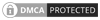Rendering Production Pt 2: Materials, Lighting & Rendering in 3ds Max Design
Level 2
1h 27m
This Course will take you through an entire production process to create stunning architectural renderings, from start to finish. When you are finished you will create a photo-realistic rendering of the interior of a house. There are 3 parts to this course:
Part 1- Building a 3d Model in Sketchup: You will gain an understanding of the basics of Sketchup and how to take 2d CAD drawings and build a finished 3d model. Then you will cover strategies for how to utilize materials and cameras so that you can leverage them in 3ds Max Design.
Part 2- Materials, Lighting & Rendering in 3ds Max Design: You will import the fully textured Sketchup model into 3ds Max Design and set up materials, lights and produce a final rendering. You will also produce ambient occlusion and Z-depth renderings for use in post production.
Part 3- Post Production in Photoshop or After Effects: Ramy will show you how to bring these renderings into either Adobe After Effects or Adobe Photoshop for post production to finalize your Rendering. In both tools he will show you how to create effects such as Lens Flare, Vignetting, Depth of Field and Unsharpen Mask.
*Adobe product screenshot(s) reprinted with permission from Adobe Systems Incorporated. Autodesk, AutoCAD® , 3ds Max Design® are registered trademarks or trademarks of Autodesk, Inc., and/or its subsidiaries and/or affiliates in the USA and/or other countries. This website is not affiliated with, sponsored, endorsed, approved, or otherwise authorized by Autodesk, Inc.
Chapter 1: 3ds Max Mental Ray Materials: Translating from Sketchup Materials (33m 35s)
Chapter 2: Lighting an Interior Scene (40m 47s)
Chapter 3: Render Settings & Passes (12m 15s)
Get licensed faster. Become a member now.
Choose your subscription